It is now possible to automatically synchronise workouts performed using Wahoo Fitness devices and apps to Selfloops.

If you have a Wahoo Fitness bike computer, Sport Watch or if you use any of the Wahoo Fitness smartphone apps, you will be able to have your data saved on the Selfloops website. To activate the integration you need an active Selfloops Athlete Premium subscription.
To enable the integration go to the Settings -> Applications menu and select “Connect“
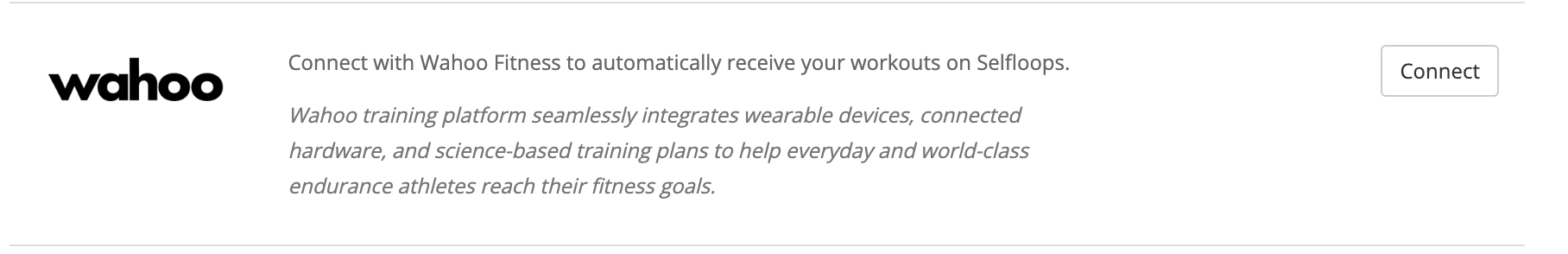
After that, you’ll be redirected on the Wahoo Fitness website to login. If you do not have an account, you can still sign up for an account there.
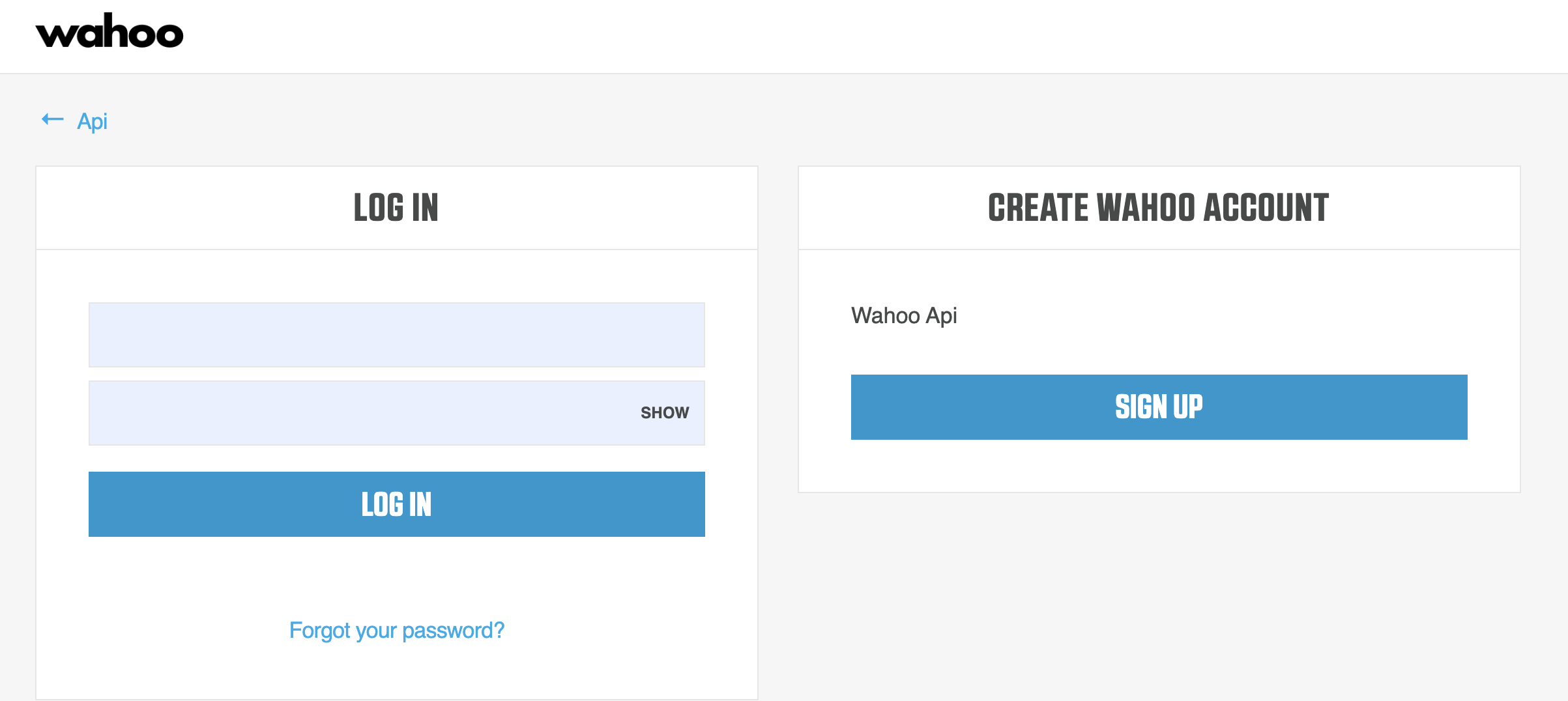
After logging in you are set and all your future workouts will automatically appear on Selfloops.