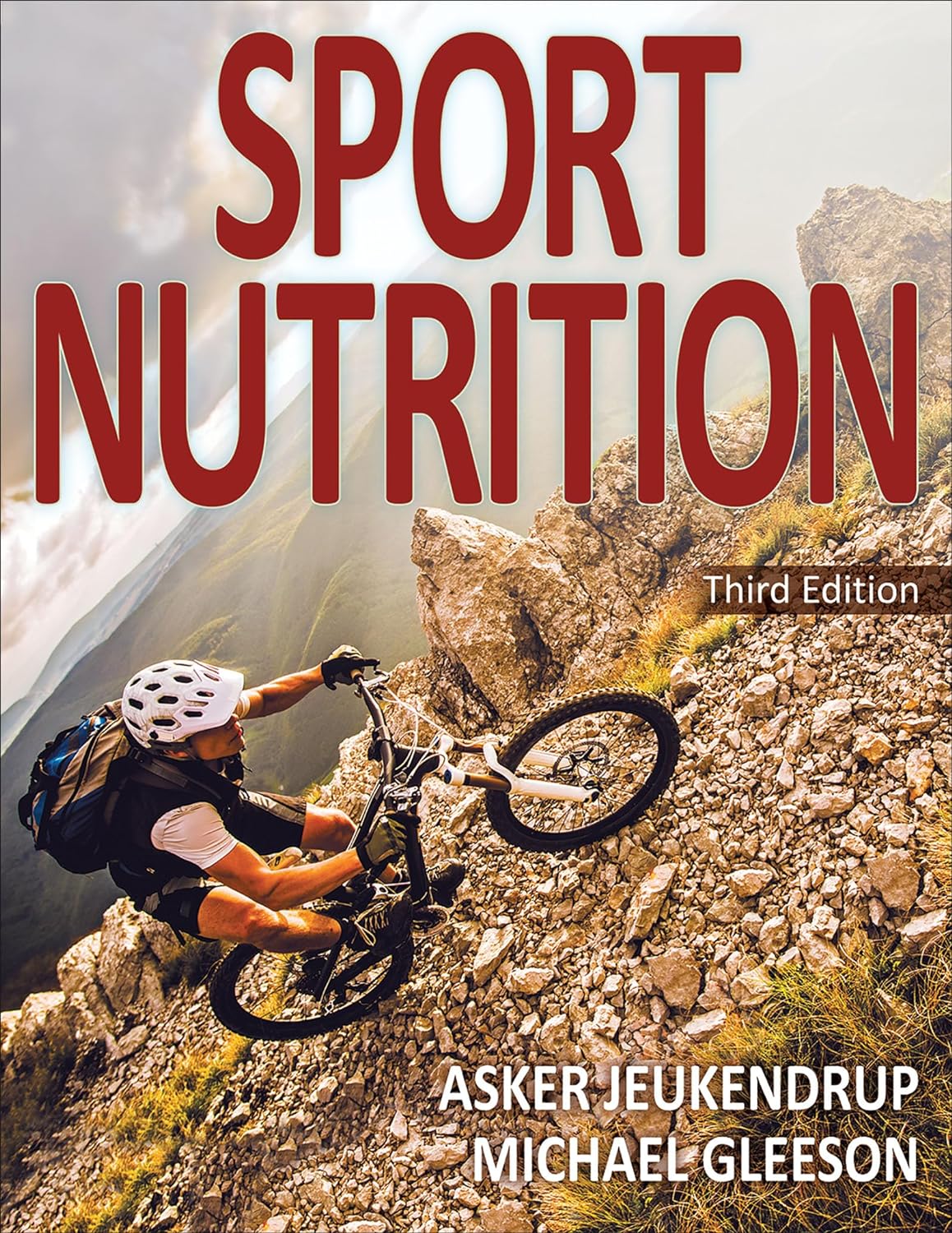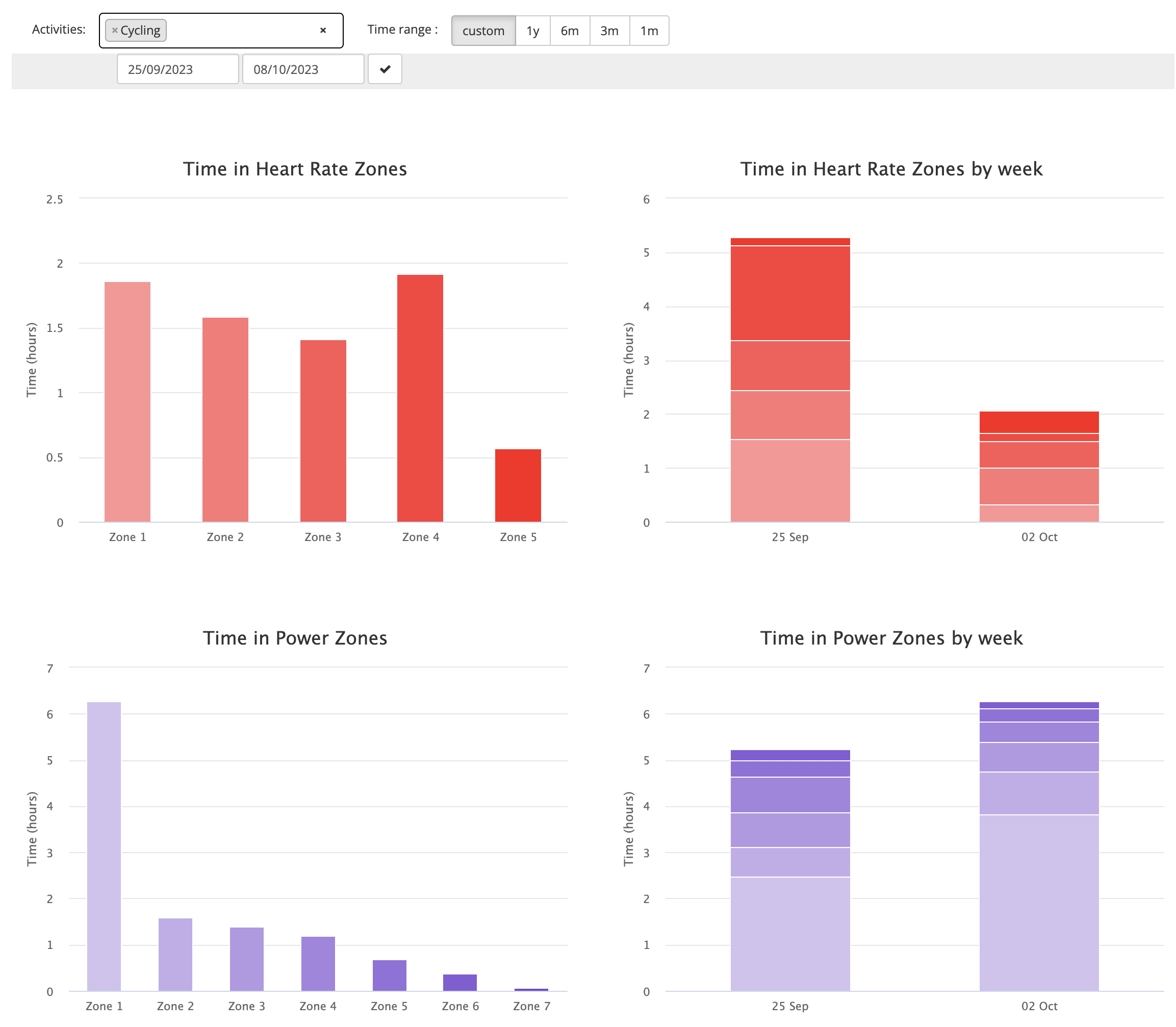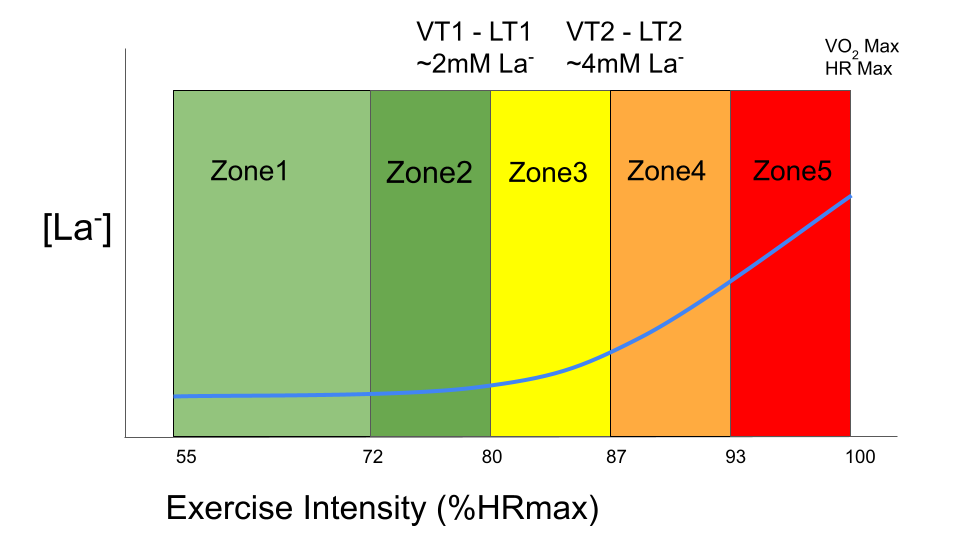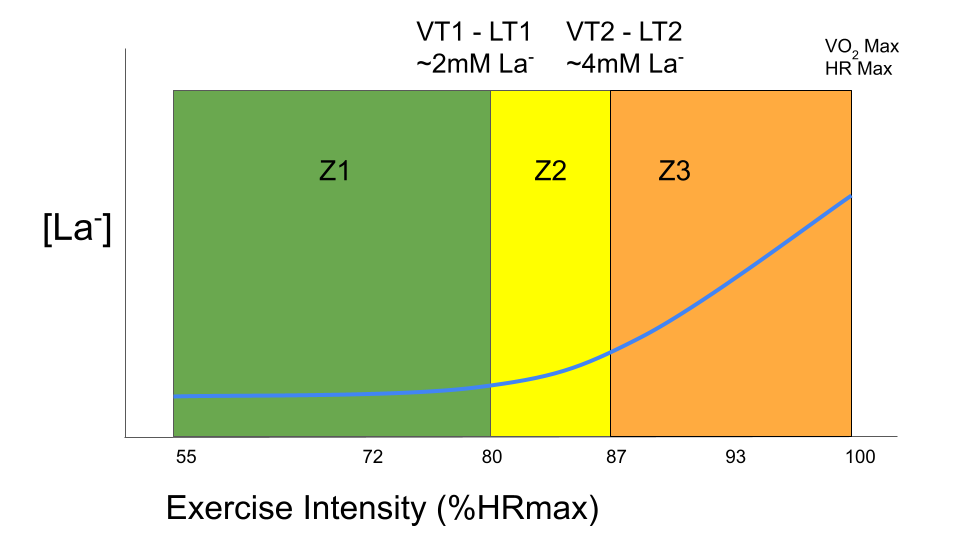In the world of sports, understanding and optimizing psychological factors can be the key to unlocking an athlete’s full potential. Coaches and athletes alike are constantly seeking ways to enhance performance and well-being. One valuable tool in this pursuit is the International Positive and Negative Affect Schedule Short Form, the I-PANAS-SF, a psychological assessment that provides valuable insights into emotional experiences. In this blog post, we will explore what I-PANAS-SF is, how it compares to the PANAS, and why it is a crucial asset for athletes and coaches aiming to improve sports performance and overall well-being.
What is the I-PANAS-SF?
The I-PANAS-SF, developed by Edmund Thompson, is a shortened, 10-item version of the original PANAS scale. The I-PANAS-SF, like its predecessor, yields two distinct scores: Positive Affect (PA) and Negative Affect (NA). However, the I-PANAS-SF is more concise, featuring a reduced number of items while maintaining its reliability and validity.
The validated scale consists of two 5-item mood scales: one for positive affect (e.g. active, inspired) and one for negative affect (e.g. afraid, nervous). Participants self-report the extent they experienced each mood state, allowing easy snapshot measurements of key attitudinal dimensions.
Unlike lengthier assessments, the brevity of the I-PANAS-SF is particularly advantageous for busy athletes and coaches, allowing for regular assessments without a significant time commitment. This enhancement in efficiency makes I-PANAS-SF a valuable update for those looking to integrate psychological assessments seamlessly into their training routines.
Why is I-PANAS-SF Useful for Sports Performance?
Positive emotions, such as excitement, enthusiasm, and optimism, can enhance an athlete’s motivation, focus, and resilience in the face of challenges. Conversely, negative emotions, such as anxiety, nervousness, and anger, can hinder performance by disrupting concentration, interfering with decision-making, and increasing the risk of injury. By regularly assessing an athlete’s emotional state using the I-PANAS-SF, coaches can gain valuable insights into their mental preparedness and identify areas that require intervention.
Using I-PANAS-SF for Performance Enhancement:
Mood Tracking and Intervention:
- Athletes should incorporate regular I-PANAS-SF assessments into their routine to track emotional trends and make informed adjustments to training plans. This monitoring provides insights into emotional fluctuations, helping athletes recognize patterns and identify potential triggers for both positive and negative emotions.
- Coaches can use the I-PANAS-SF results to assess the emotional impact of specific training drills, tactical strategies, or game situations.
- Coaches can identify patterns in athletes’ mood fluctuations and proactively address any underlying concerns that may be affecting performance.
Feedback and Goal Setting:
- Coaches can use I-PANAS-SF results as a basis for feedback discussions with athletes. Collaboratively setting emotional well-being goals can contribute to overall performance improvement.
- Coaches can use the I-PANAS-SF to provide athletes with constructive feedback on their mental preparedness and emotional regulation skills.
- Athletes can reflect on their mood ratings and identify areas for improvement, using the I-PANAS-SF as a tool for developing mental toughness and resilience.
- Athletes can monitor their mood and identify situations that boost or hinder their motivation, allowing them to adjust their strategies accordingly.
Tailored Training and Recovery Strategies:
- Coaches can leverage I-PANAS-SF data to tailor training sessions and recovery strategies based on an athlete’s emotional profile. For instance, an athlete experiencing high negative affect may benefit from relaxation techniques or additional recovery time.
Integrating Mental Skills Training:
- Athletes can use I-PANAS-SF results to identify areas for improvement and integrate mental skills training, such as visualization, mindfulness, or goal-setting, into their preparation routines.
Enhanced Self-Awareness:
- By regularly engaging with the I-PANAS-SF, athletes develop heightened self-awareness. This awareness empowers them to proactively manage their emotional states, fostering resilience and adaptability in the face of challenges.
Improved Team Dynamics:
- In team sports, understanding the emotional states of individual players contributes to building a cohesive and supportive team environment. Coaches can use I-PANAS-SF insights to foster effective communication and collaboration among team members.
Conclusion
The Positive and Negative Affect Schedule I-PANAS-SF serves as a powerful tool for athletes and coaches alike, offering a streamlined and effective way to assess emotional experiences in the context of sports performance. By integrating I-PANAS-SF into training routines, athletes can enhance their self-awareness, optimize emotional well-being, and ultimately unlock their full potential on the field or court. Coaches, armed with valuable insights from I-PANAS-SF assessments, can tailor their coaching strategies to create an environment that fosters both athletic success and overall well-being. In the pursuit of excellence, the I-PANAS-SF stands as a beacon, guiding athletes and coaches toward a more comprehensive understanding of the intricate relationship between emotions and sports performance.
SELFLOOPS has integrated the International Positive and Negative Affect Schedule Short Form (I-PANAS-SF) on the website and smartphone applications.
References
Thompson, E. R. (2007). Development and Validation of an Internationally Reliable Short-Form of the Positive and Negative Affect Schedule (PANAS). Journal of Cross-Cultural Psychology, 38(2), 227-242. DOI: https://doi.org/10.1177/0022022106297301