We have updated and improved our data synchronisation with Garmin Connect. We now support the latest version of the Garmin Connect APIs.
In addition, we have added the ability to synchronise health and wellness data coming from your Garmin devices.
First, establish the Garmin Connect connection in Selfloops (Settings -> Applications). Then, make sure you enable the “Daily Health Stats” options in the Garmin Connect website. You can enable or disable these options also at a later time. You can find these options in the Settings -> Account Information in Garmin Connect website. See below how this looks like.
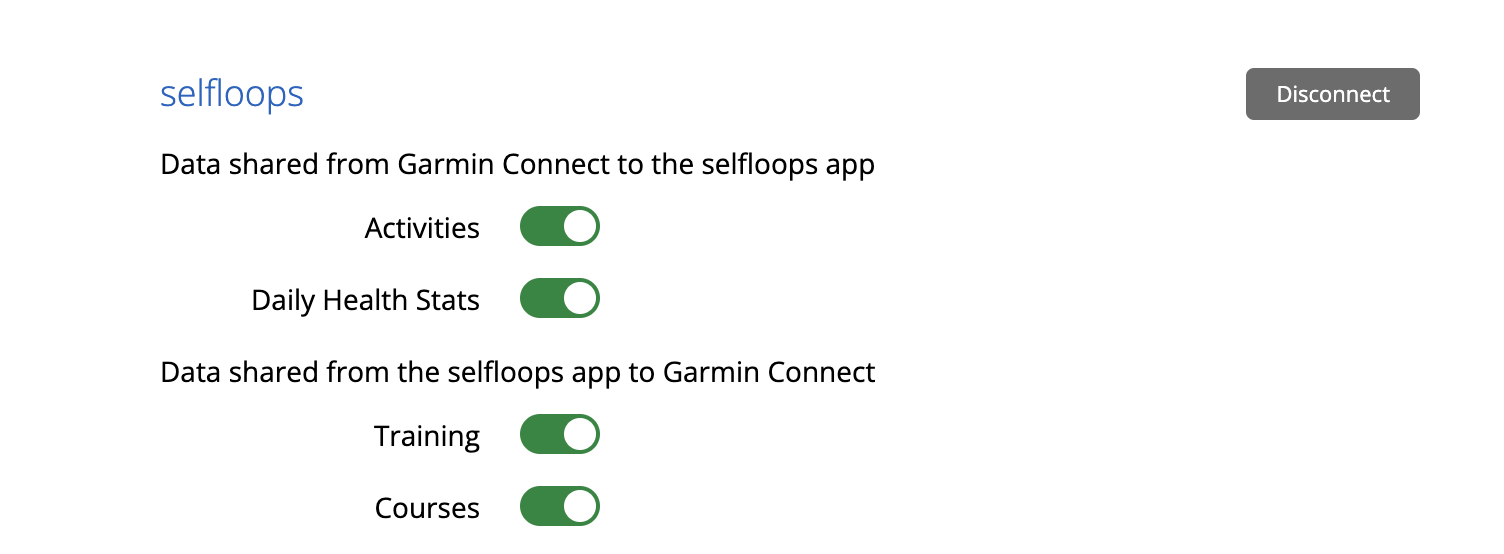
The daily health stats that we currently import include metrics such as sleep, steps, VO2 Max, weight (and body composition), heart rate at rest, active calories, Body Battery, Garmin stress index.
You can find your health and wellness data in Selfloops in the Health section.
