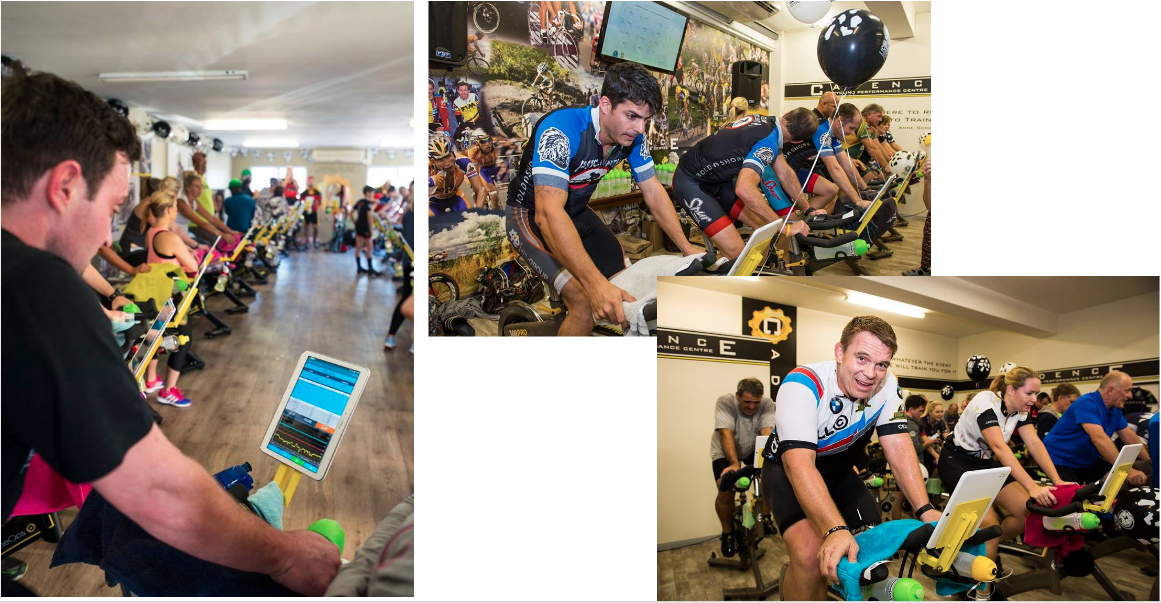The Group Fitness Premium works with Concept2 rowers, skiErgs, bike power sensors and heart rate monitors.
The application tracks real-time data and shows group sessions on a tablet screen or an external larger screen.
Tiles can be colored according to target, such as distance, power, or calories.
Post analysis of the workout is available in the Selfloops website.
The service can be used for competitions and trainings, providing real-time data allowing personalized feedback to the athletes.