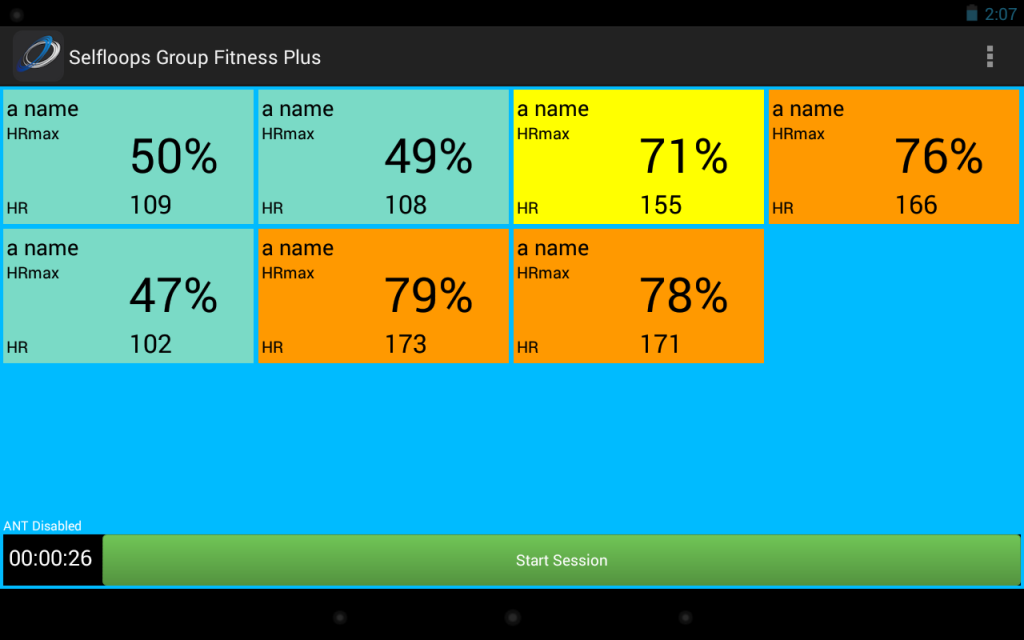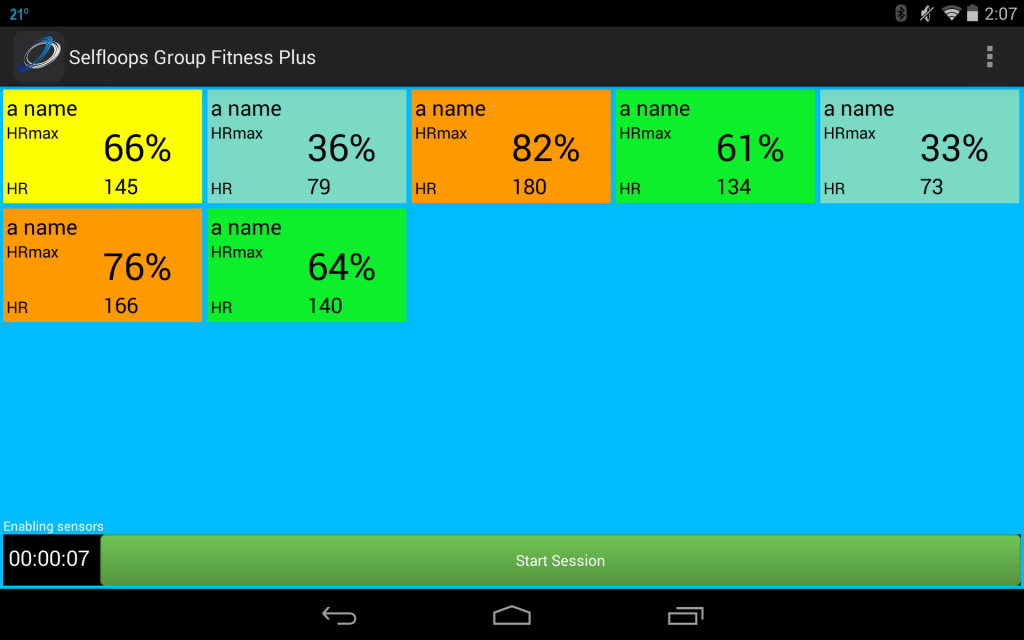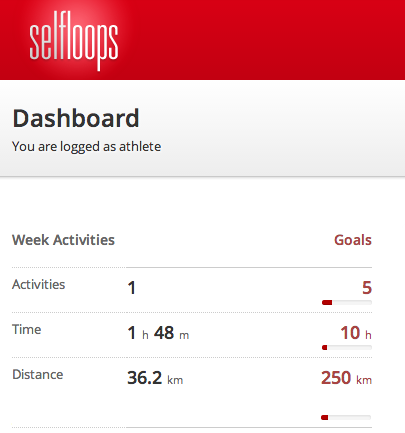The new update makes it easy to adapt the screen to different sessions. You can now set the size of the fonts so the squares will be larger or smaller. With the larger fonts you’ll get a better visibility of the numbers on the screen with the tradeoff that fewer users will fit into the screen. However, you can always scroll down to see the complete list. You can select this option on the Settings menu.
This is the screenshot with Large fonts:
This is the screenshot with the Normal fonts: